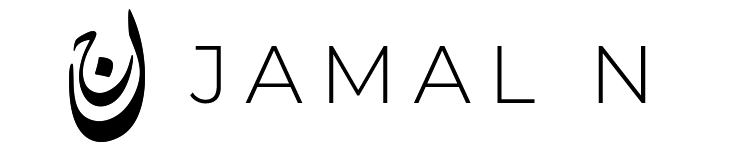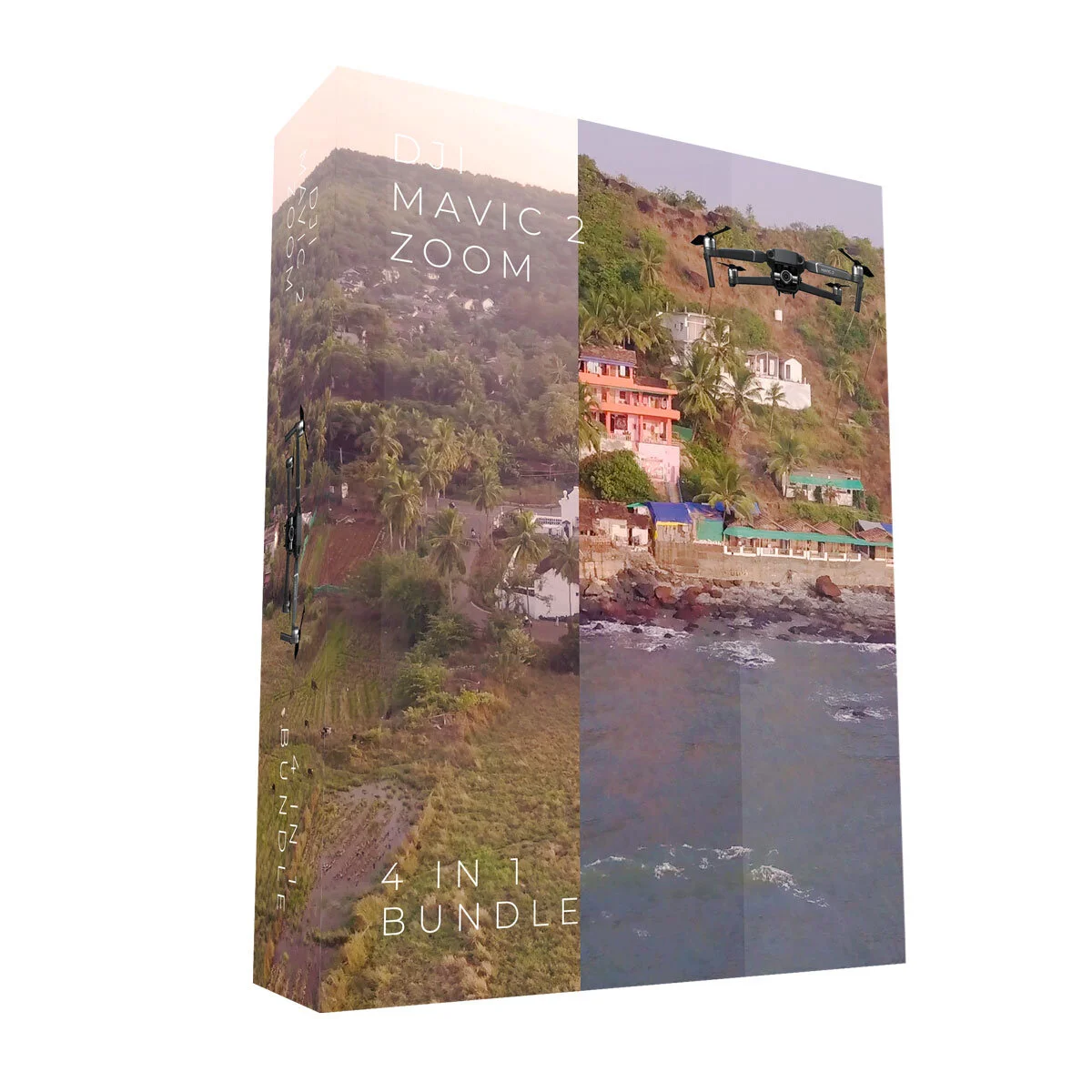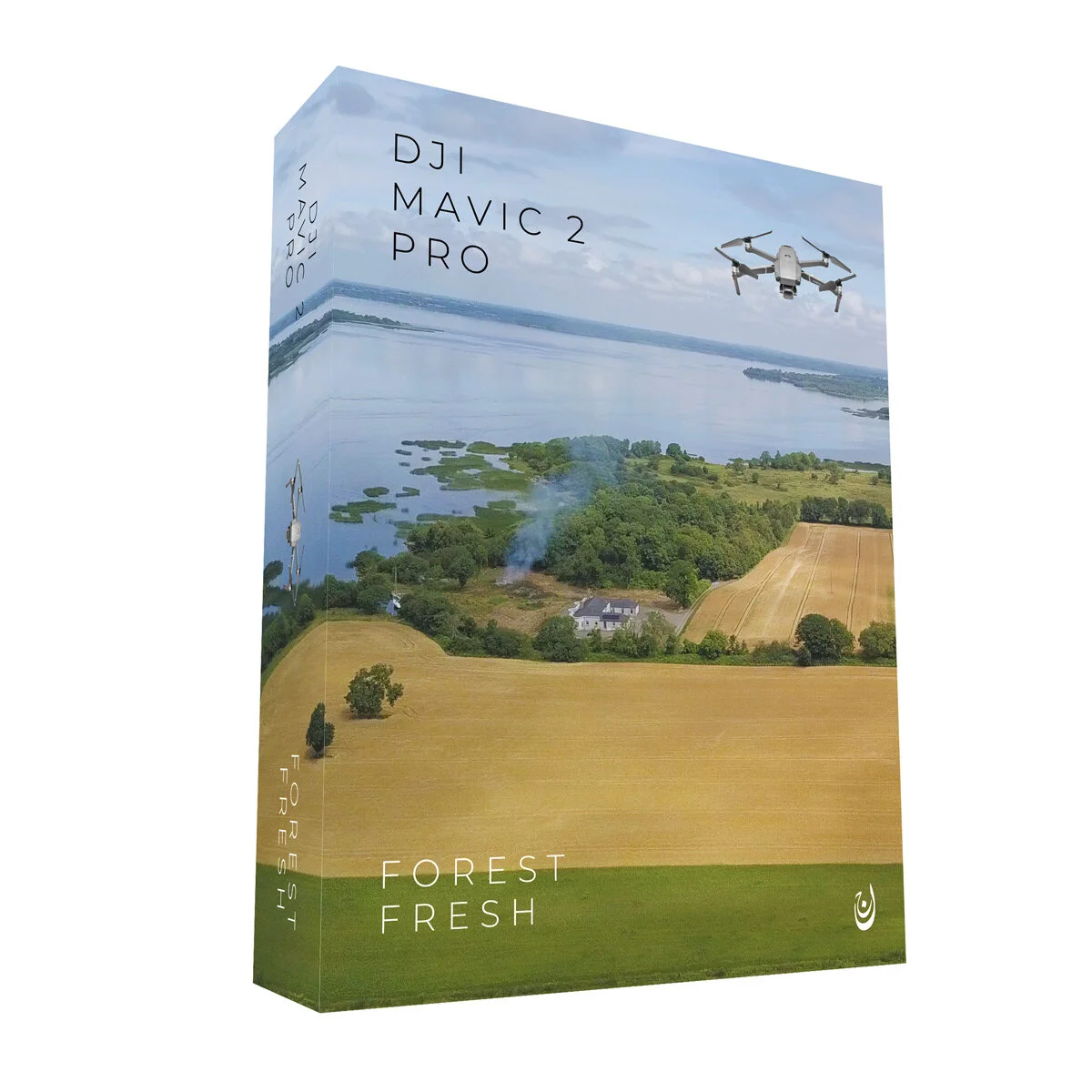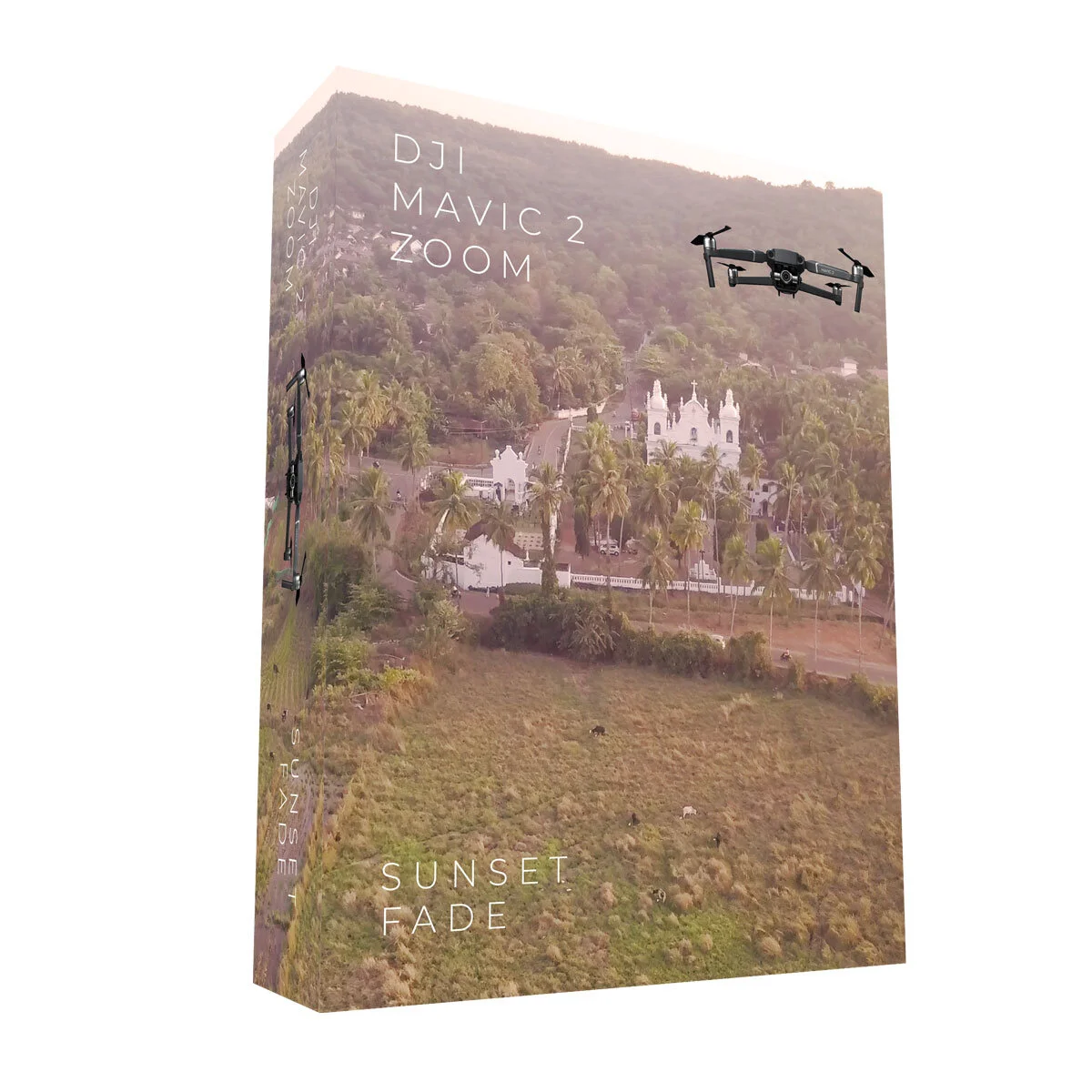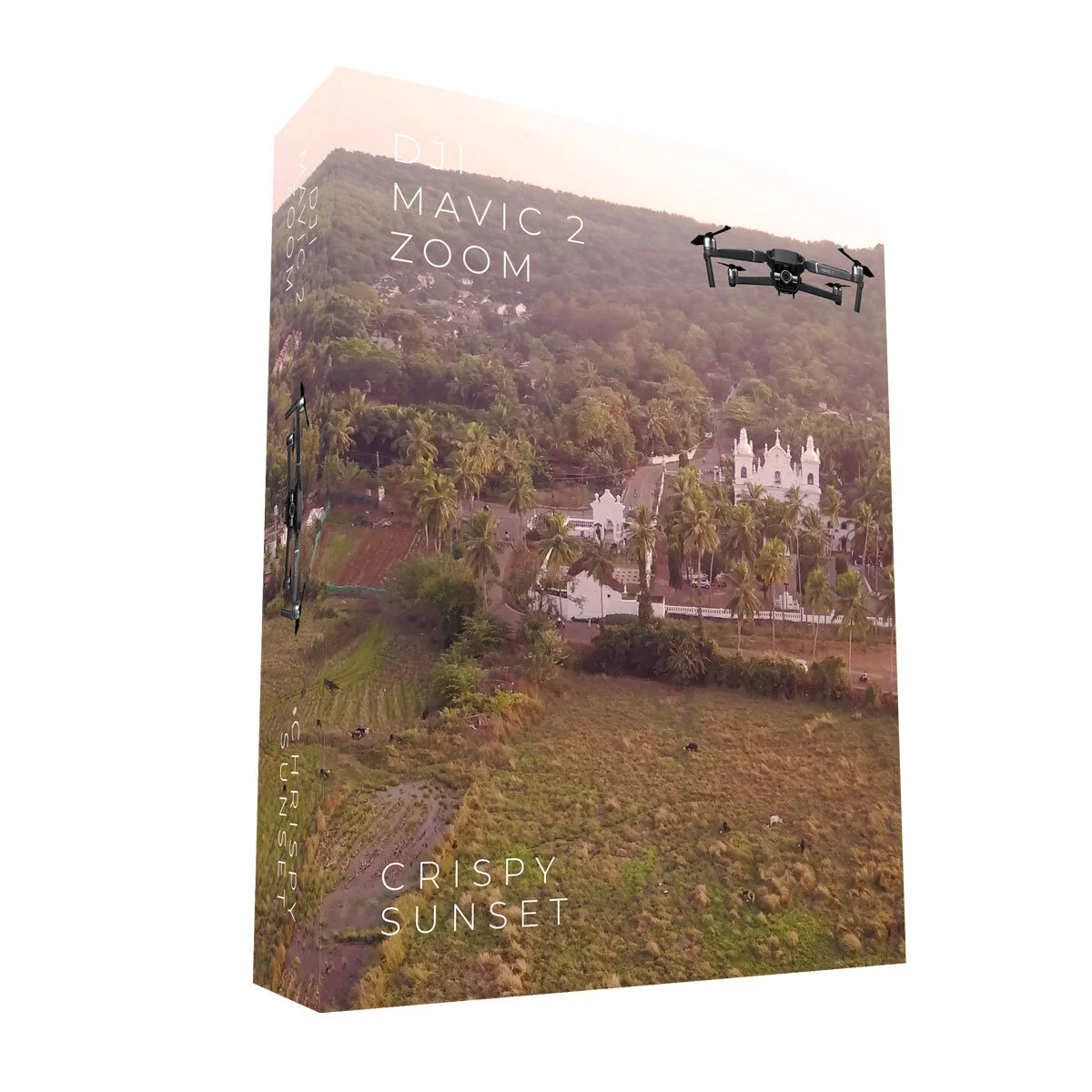DJI MAVIC 2 ZOOM LUTS – 4 IN 1 BUNDLE
DJI MAVIC 2 ZOOM LUTS – 4 IN 1 BUNDLE
For: DJI Mavic 2 Zoom
Color Profile: D-Cinelike
Overview:
Includes the Crispy & Crispy Fade + Crispy Sunset & Sunset Fade LUTs valued at sixteen dollars
EASY TO USE: Just choose the LUT and apply it to your video with one click!
INSTANT DOWNLOAD: No Need to wait, buy and directly download!
WORKS IN MOST APPS: Will work in most known apps. Premier, Final Cut Pro… etc.
What is a LUT: LUT stands for Lookup Table. In video editing and colour grading terms the simplest way to explain a LUT would be comparing it to a colour pre-set that can quickly improve you video’s look by adjusting multiple colour grading elements with one click.
Will LUTs Work for all kinds of videos: It might, but in general LUTs are created for a specific colour scenario and would work best for that kind of footage. Properly exposed footage benefits the most from LUTs.
Will this LUT work for other devices: It might, but the results might not be 100% compatible as different devices with different sensors, recording capabilities and colour profiles would yield different LUT results; thus it’s advisable to get the LUT made specifically for your device and recording colour profile
How easy is it to use a LUT: Depending on your editing software it might be as easy as one click by using the built in LUT functionality in the software or using a plug-in for some others. As an example Adobe Premier Pro has a built in LUT option while Final Cut Pro needs a plugin (as of Aug 2018). Check your editing software’s LUT implementation method.